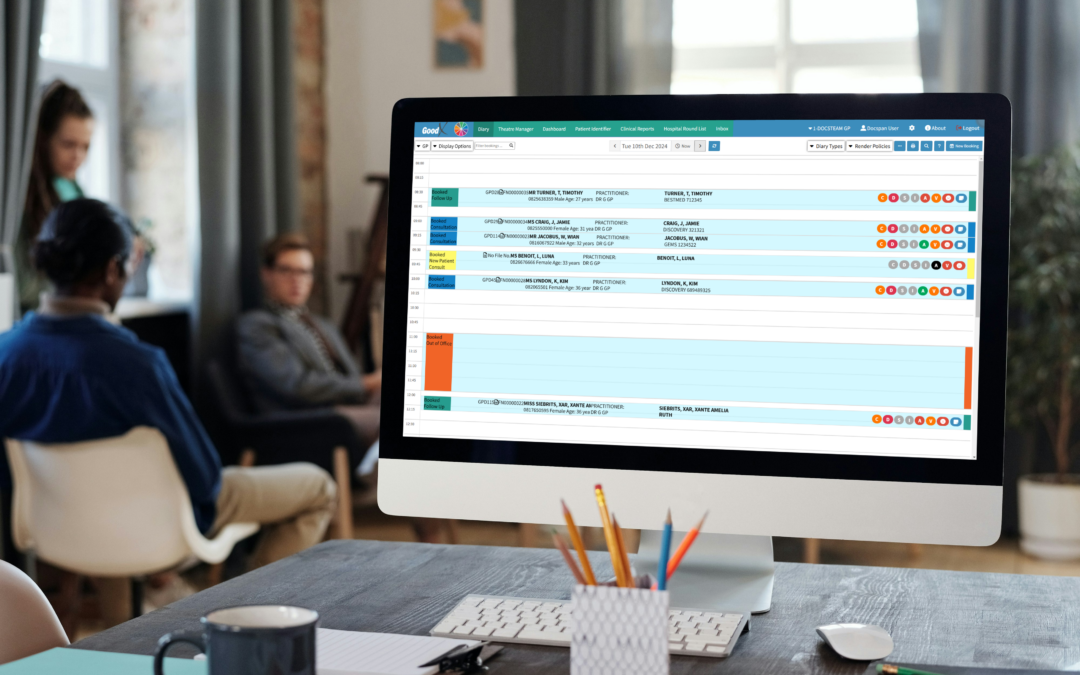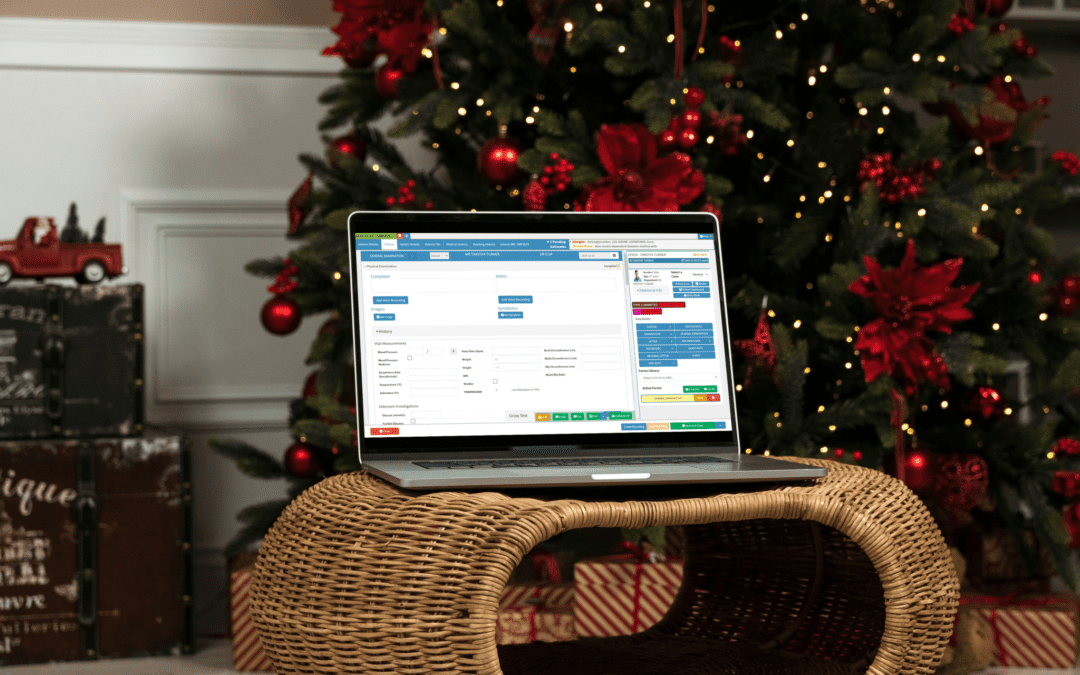In modern healthcare practices, accurate documentation and streamlined communication are essential for maintaining a high standard of administration. The GoodX Notebook is a purpose-built internal feature that empowers Practice Staff to document account-related information clearly and efficiently, right within a Debtor’s electronic file.
What is the GoodX Notebook?
The GoodX Notebook is not just a notepad, it’s a structured internal tool that logs and organises all administrative notes and communication with Debtors. It serves as a central hub for all non-clinical interactions, ensuring that every SMS, email, phone call, and administrative event is tracked and accessible. Importantly, it should not be used for clinical notes or any sensitive patient data, maintaining a clear boundary between administration and patient care.
Key Uses and Benefits
- Comprehensive Communication Logging
Every SMS and email sent to a Debtor is automatically recorded, providing staff with a complete view of the communication history without the need for manual tracking. - Task and Event Management
Staff can log various types of admin events, from call records and payment requests to treatment plans and theatre bookings. - Efficient Filtering and Searching
The Notebook features date filters and column selectors, enabling staff to narrow down records and locate specific entries quickly. - Export and Share Capabilities
Need to send or save a record? The Notebook allows users to print, download, or email entries directly from the interface.
User-Friendly Interface
The Notebook is accessible from anywhere the Notebook button is displayed in the GoodX system. Once inside, users can:
- Filter Notes by date using the “From” and “To” fields
- Select/Deselect filters to control which types of entries appear on the screen
- Create New Admin Events from a dropdown menu
- View detailed records across columns such as:
- Type, Message, Status, Debtor & Patient Info
- Task Details, Replies, and Actions
- User responsible for the entry and timestamp
Types of Notebook Entries
The system categorises entries by type, making it easy to understand and filter the information. These include:
- Communication Logs: SMS, Email, Fax, WhatsApp, Telehealth
- Administrative Notes: Task Items, Payment Requests, Scheme Auth
- Patient Interactions: Consent Forms, Surveys, Call Events
- Patient Portal Integration Events: EMR syncs, shared info, appointments
- Scheduling Data: Theatre Bookings and Lists, Treatment Plans
Each of these categories is tracked and logged with a Reference Number, status updates, and relevant metadata such as recipient contact details and user actions.
Actions Available
For each entry, users can:
- View the full note
- Resend messages if necessary
Some interface buttons, such as Print, Download, and Email, are initially greyed out and become active once the relevant selection or action has been made.
Final Thoughts
The GoodX Notebook ensures consistent documentation, transparent communication, and accountability within a healthcare practice’s administrative operations. By integrating this tool into daily workflow, Practice Staff can maintain high standards of service, reduce miscommunication, and ensure seamless support across teams.
Note: The Notebook is an internal tool for authorised staff only and must not be used to store sensitive or clinical data.